VitalSource eBooks for practitioners and students

Bring it with you - The Bookshelf app allows you to access books on your laptop, tablet or mobile, so your ebooks go where ever you are - online or offline.
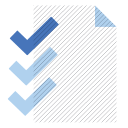
Take notes - Highlight, bookmark and take notes and highlights automatically stay in sync no matter where you make them.

Listen to eBooks - When you need to go screenless, the Text-to-speech tool will read your book aloud.

Powerful search - The searching capabilities allow you to search keywords through all your eBooks, the entire Bookshelf Library and well as on Wikipedia.

Ecological - Manage your environmental impact with paperless books.
How to read your VitalSource eBooks
- Purchase your VitalSource eBook on the Elsevier Health site
- Download VitalSource Bookshelf, the best app for smarter reading, studying, and learning
- Redeem your redeption code you received via email, and download your eBook
- Access your VitalSource eBook on any laptop, tablet, or smartphone device with VitalSource Bookshelf
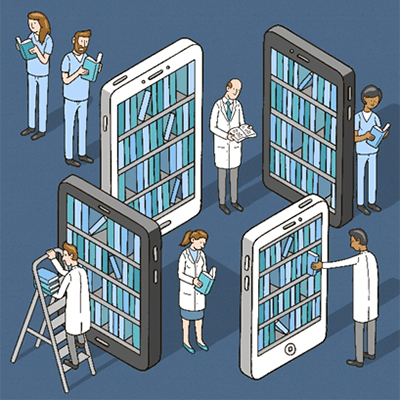
How to redeem your Vitalsource code and download your eBook?
Step 1: Create your Vitalsource account
*If you already have a Vitalsource account, go directly to step 2.
- Go to website www.vitalsource.com
- Click on 'Sign in' in the top right-han d corner, then on 'Create a Vitalsource account' and follow the instructions
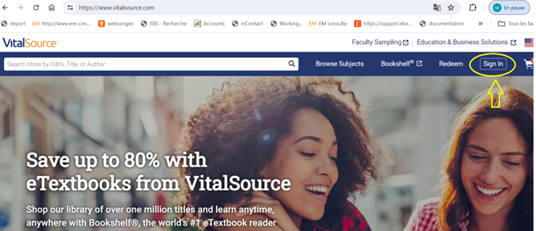
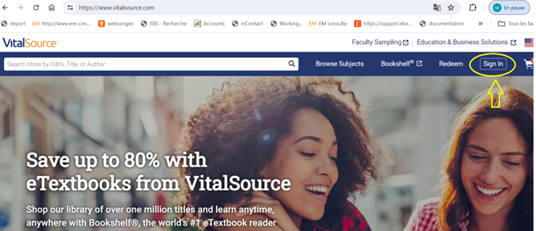
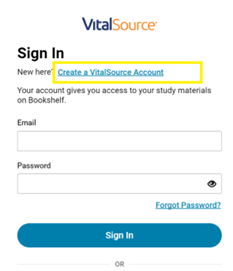
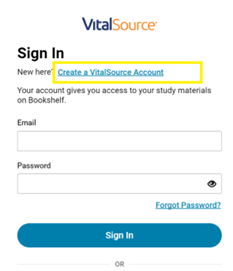
Step 2: Redeem your Vitalsource code
Login to website www.vitalsource.com and click on to button ‘Redeem » on top right :
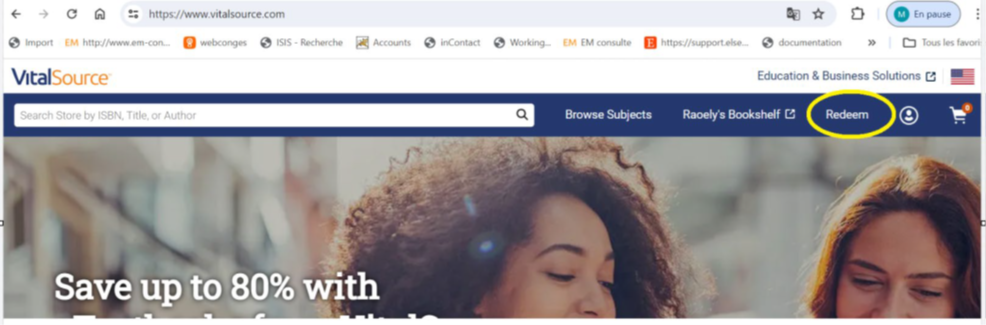
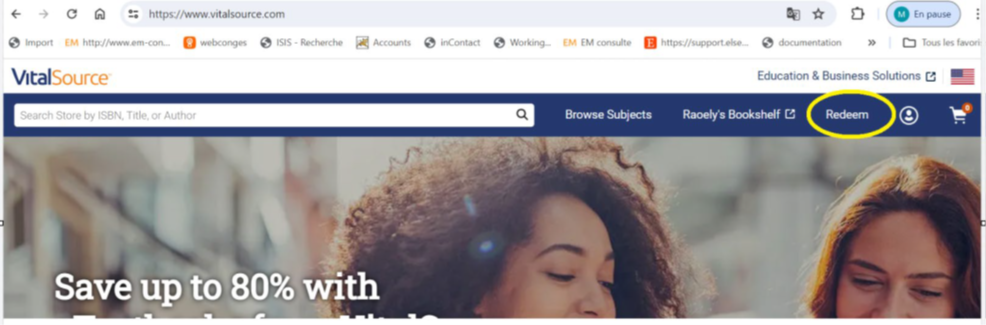
Paste your redemption code :
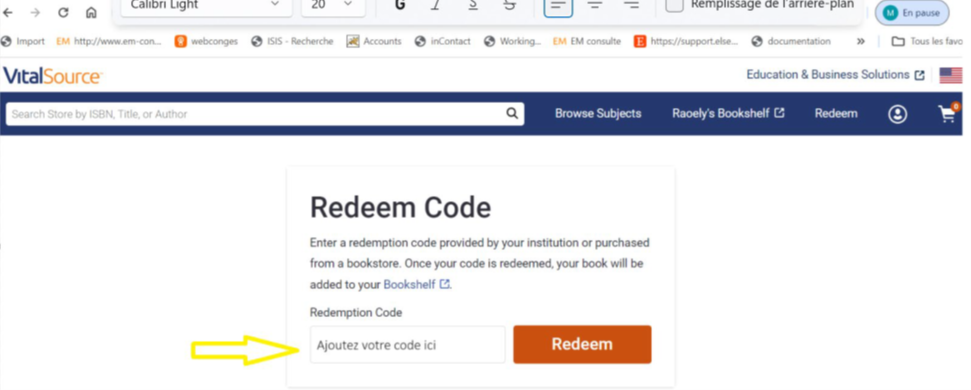
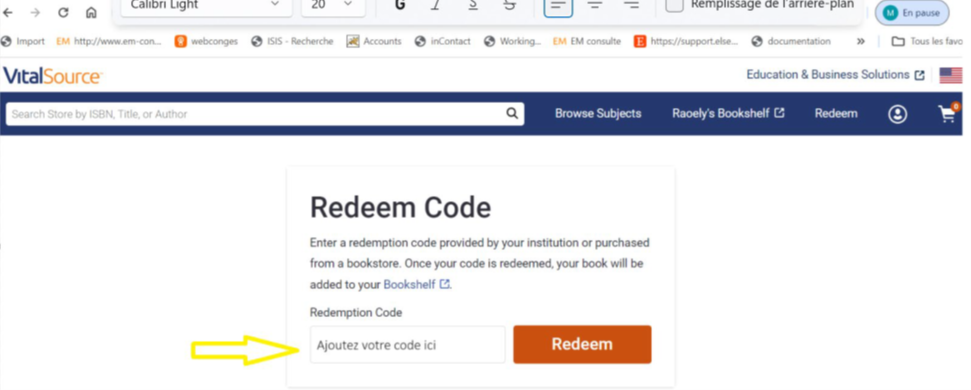
Your Ebook has been redeemed, click on 'BOOKSHELF' to access it online:
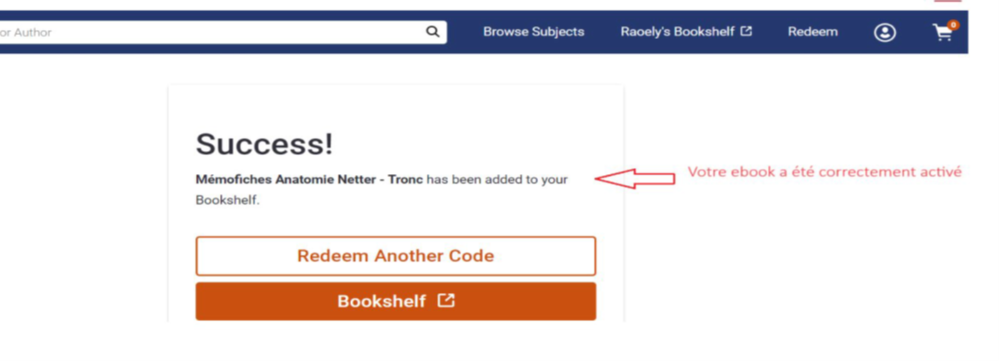
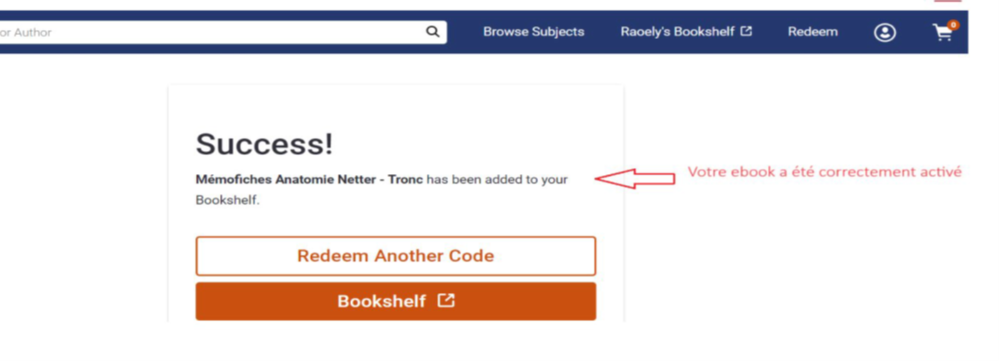
Step 3: Download your Ebook to your computer, tablet or smartphone for permanent access
To download the eBook to your PC or Mac: :
- Install the Bookshelf software using this link https://support.vitalsource.com/hc/en-us
- Log in with your VitalSource e-mail address and password.
- The eBook will appear on the home page, click on 'Download the book'.
To download your eBook on tablet and/or cell phone :
- Go to Apple Store or Google Play, then download the Bookshelf application.
- Log in with your Vitalsource email and password.
- Click on the photo of the book to start downloading.
VERY IMPORTANT
✅Downloading requires an internet connection (ideally Wifi connection)
✅Once the eBook has been downloaded to your devices, you have unlimited access to it without an internet connection.
Pas à pas comment activer mon code ebook Vitalsource (PDF) >
A savoir : vous pourrez consulter votre eBook en ligne, soit sur votre sur votre tablette/smartphone après téléchargement de l'application Bookshelf.
Quatre téléchargements sont possibles : deux sur un poste fixe et deux sur mobile. La technologie VitalSource permet de lire, naviguer, rechercher, surligner et annoter votre ouvrage en toute simplicité et en synchronisation sur plusieurs supports.
Une question sur comment télécharger et lire votre ebook ?
Contactez-notre service client !
Du lundi au jeudi de 9 heures à 18 heures et le vendredi de 9 heures à 17 heures.
Sinon via notre formulaire de contact
Sur quels supports lire mes ebooks VitalSource ?
| Appareils compatibles | Les avantages |
|---|---|
|
Windows, MacOS, iOS (iPhone, iPad), Android Kindle, Nook, Kobo ne sont pas compatibles |
S'adapte à tous les écrans (Ordinateurs de bureau, ordinateurs portables, tablettes et smartphones)
|
Lecture de nos ebooks sur ordinateur de bureau

Lecture de nos ebooks sur smartphone







